Transform Constraint
Transform Constraint (Matrix3 Controller)
A Transform Constraint causes an object's transform to follow the transform of an object or averaged transform of several objects.
An Transform Constrained object can be any type of object that inherits its transform from a target object. Once constrained you can not transform the object manually.
The target object can be any type of object. The transform of a target object drives the constrained object. Targets can be animated using any of the standard translation, rotation, scale tools.
Multiple Targets and Weighting
A constrained object can be influenced by several target objects. When using multiple targets, each target has a weight value that defines the degree by which it influences the constrained object, relative to other targets.
Using Weight is meaningful (and available) only with multiple targets. A value of 0 means the target has no influence. Any value greater than 0 causes the target to influence the constrained object relative to other targets' Weight settings. For example, a target with a Weight value of 80 will have twice the influence of a target with a Weight value of 40.
Interface
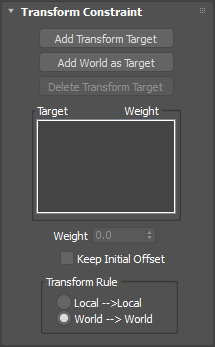
Once you assign a Transform Constraint, you can access its properties on the Scale Constraint rollout on the Motion panel.