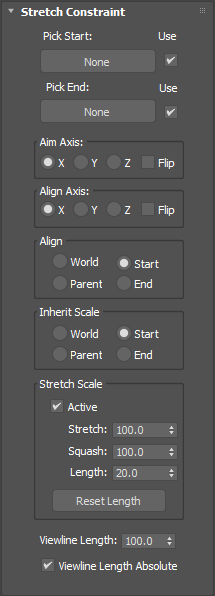Stretch Constraint (Matrix3 Controller)
The Stretch Constraint controller constraints an object's transformation between the position of two objects (start and end). The position will be constrained to the "start" object and the rotation will be constrained aiming at the "end" object's position using the quat aim method. Optionally the scale can be stretched depending on the distance of the two target objects.
Interface
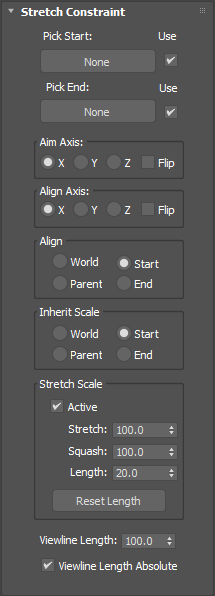
Once you assign a Stretch Constraint, you can access its properties on the Stretch Constraint rollout on the Motion panel.
Pick Start
Here you can click the pick button and select the first target object of the constraint. With the "use" check box you can enable or disable this target.
Pick End
Here you can click the pick button and select the end target object of the constraint. With the "use" check box you can enable or disable this target.
Aim Axis Group
In this group you can set which axis is used to aim the controller to the target, and whether the axis is flipped or not.
Align Axis Group
Here you can set the reference axis that is used in the Quat method to build the aim rotation and whether the axis is flipped or not. The flip will happen at the negative side of this axis. The flip will happen only in this angle instead of the two flipping angles that the look at constraint has.
Align Group
Here you can set different types of reference systems that are used in the Quat method to build the aim rotation (World, Parent, Start and End).
Inherit Scale Group
Here you can set different types of scale inheritance for the controller (World, Parent, Start and End).
Stretch Scale Group
With the stretch scale the distance between the start and end node can affect the scale of the controller.
Active: Enables of disables this behavior
Stretch: Controls how much the aim axis scale is going to be affected by the distance between the target objects.
Squash: Controls how much the other axes scale is going to be affected by the distance between the target objects.
Length: Controls the distance in which the whole system is at rest, when the distance between the start and end node is the same as this value the scale won't be affected.
Reset Stretch: When pressed the Length property will be reset to the current distance between the start and end node.
Viewline Length
Defines the length of the main viewline drawn from the pivot of the constrained object to the pivot of its target (or the average, in case of multiple targets). A negative value draws the line from the constrained object in the opposite direction of the target or targets.
The length of the viewline is determined by the distance between the constrained object and the target, as well as the Viewline Length setting. However, if Viewline Length Absolute is on, the distance between the two has no effect on the length.
Viewline Length Absolute
When on, 3ds Max uses only the Viewline Length setting for the length of the main viewline; the distance between the constrained object and the target(s) has no effect.