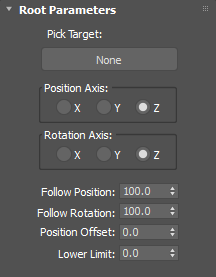Root Constraint (Matrix3 Controller)
The Root Constraint is a transform controller intended for the root bone of character rigs, particularly when preparing animations for game engines. It lets the root follow another object’s horizontal position and rotation. It can also follow the Z-position with an offset in case the character jumps, but without going under ground if the character crouches for example. The influence of all these parameters can be animatable.
Interface
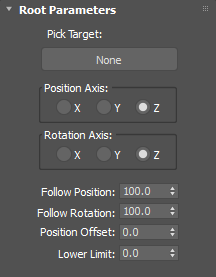
Once you assign an Aim Constraint, you can access its properties on the Root Parameters rollout in the Motion panel.
Pick Target
Here, you can click the pick button and select the object that the controller is influenced by. Usually this object should be the pelvis, torso or COG bone (center of gravity) of a character.
Position Axis
This is the vertical axis used for the movement of the root bone, the other two axis will be followed by the root constraint. For example if you select Z, the root constraint will follow the X and Y position of the target.
Rotation Axis
This parameter let's you define what rotation axis will be followed by the root constraint.
Follow Position
This animatable parameter defines how much the root position follows the target's movement, on a scale from 0.0 (no following) to 100.0 (full following). You can animate this to create partial or progressive following over time.
Follow Rotation
This animatable parameter defines how much the root rotation follows the target's rotation, again from 0.0 to 100.0. It's useful when blending between local animations and global alignment.
Position Offset
This animatable float value adds a vertical offset to the position of the root object.
Lower Limit
This animatable value defines a lower vertical limit (typically in world Z). The controller ensures the root never moves below this limit. This is particularly useful to prevent the root bone from sinking below the ground, which could cause issues in engine playback or physics.