Rig Control
Rig Control (Matrix3 Controller)
The Rig Control is a controller similar to the Position/Rotation/Scale controller, but it's designed for rigging purposes. It allows the usage of offset transformations, mirroring of nodes, straight scale and figure mode.
The offset transform is an extra transformation within the controller that is not animatable, this allows the object to have an initial transformation different than the one that the object has when all the transformation components are zeroed out. Consider this transformation as the one that a rig has when it's in figure mode, or initial posture.
It's a similar effect to freezing transformation, but the frozen component is hidden and it's not animatable, the behavior is also different because their default mode is the same that you have when you link two nodes together, one for the offset, and one for the animation itself, but all within the same controller. You can also edit the "Figure Pose" of a whole rig interactivelly by just pressing one single button.
Optionally, You can also have the same behavior that you have with freezing transformations by turning on the "Independent Offset" parameter.
Interface
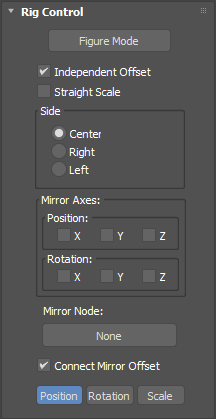
Once you assign the rig control, you can access its properties on the Rig Control, Transform and Offset Transform rollouts on the Motion panel.
Figure Mode
Independent Offset
Straight Scale
Side Group
Mirror Axes Group
Mirror Node
Connect Mirror Offset
Transform and Offset Transform Rollouts
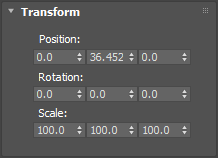
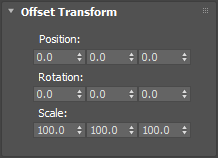
In these rollouts you can edit directly the transform and offset transform values.