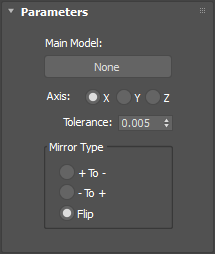Mirror Morph
Mirror Morph (Modifier)
This is an alternative to the simmetry tools in the Ribbon Modeling toolbar, but it's a modifier so you can have a non-destructive workflow. With this you can mirror morph targets mantaining the right order of the vertices, something you can't do with the standard mirror or simmetry modifiers.
The mirror is based on an object you pick that is symmetrical about the chosen axis. It then determines which vertices are symmetrical and enables you to use that information on any other model sharing the same vertex count.
You can just create a morph target for the right side of the face of a character, for example the right eyebrow raise, then make a Clone as Reference of that morph target and apply this modifier using the neutral face as main model. With this you have now the left version of that morph, and every change that you made to the right morph target will automatically update to the left one.
Interface