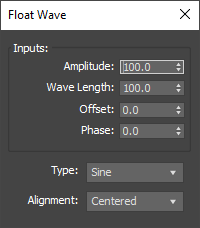Float Wave (Float Controller)
The Float_Wave controller is similar to the waveform controller, but the parameters can be animated and wired to any float controller, they can also be accessed from maxscript. Also the output does not depend on time, it has to be animated with the phase parameter, this allows better control on the speed of the wave movement.
Interface
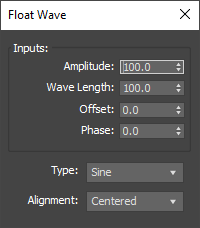
Once you assign a float wave controller to a float track the float wave dialog box will appear and you can access the parameters there. You can access these parameters later again by doing right click in the controller and selecting "properties" in the context menu.
Amplitude
This is the height of the wave. It is the distance from the centre line (or the still position) to the top of a crest. or to the bottom of a trough.
Wave Length
This is the length of the wave, it describes how long the wave is. It is the distance from the "crest" (top) of one wave to the crest of the next wave.
Offset
This is the offset in value of the wave.
Phase
Shifts the wave pattern over the object. Positive numbers move the pattern in one direction, while negative numbers move it in the other. This effect is especially clear when animated.
Type
It can be one of the following: Sine, Loop, Zigzag, Half Sine.
Alignment
It can be one of the following: Centered, Top, Bottom.