Float Operation
Float Operation (Float Controller)
The Float Operation controller allows basic math operations between two animatable inputs, this allows operations with fast wiring in the controllers.
Interface
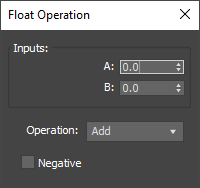
Once you assign a float connection controller to a float track the float operation dialog box will appear and you can access the parameters there. You can access these parameters later again by doing right click in the controller and selecting "properties" in the context menu.