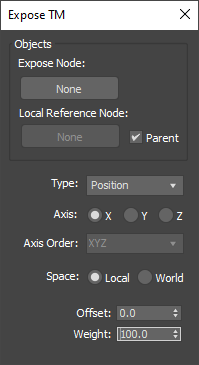Float Expose TM (Float Controller)
The Float Expose TM controller is like the ExposeTM object but it's a float controller, it avoids the need of creating unnecessary extra objects, it can be used directly in the controllers.
This controller exposes values of non-keyed objects for use in expressions, scripts and connections. This lets riggers and animators access a select set of transforms for an object, and between an object and its parent, such as a bone in an IK chain. For example, using the Float Expose TM controller, you could write a script or use connection that tests the angle of an character's arm bone that's controlled by IK (thus, has no keys), and once it exceeds a specific value, rotate the corresponding clavicle bone to deform the shoulder area.
Interface
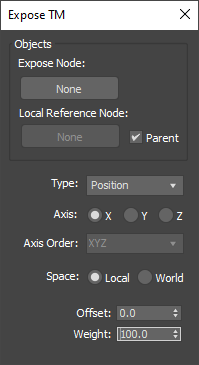
Once you assign a float expose tm controller to a float track the float expose tm dialog box will appear and you can access the parameters there. You can access these parameters later again by doing right click in the controller and selecting "properties" in the context menu.
Expose Node
The object from which the values are generated. Click the button, and then select the object. Thereafter, the object name appears on the button.
Local Reference Node
The object whose relationship with the Expose Node object is used to generate local data for rotation, distance, and angle. Click the button, and then select the object. Available only when Parent is off. By default, this is the parent object, but you can turn off Parent and then specify a different object.
Parent
When on, the Local Reference Node is set automatically to the parent of the Expose Node. When off, you can pick an object to refer to for local data. Default=on.
This is used by the Local Euler Angles, and Distance To Reference. If the object has no parent and you don't specify a Local Reference Node object, these fields use the world center (0,0,0) as the reference node.
Type
The type can be any of the following: Position, Rotation, Scale, Distance.
Axis
The axis used for the calculation.
Axis Order
These setting determine the order in which the Float Expose TM will look for an Euler rotation.
Space
Whether the transform value is calculated in local or world coordinates.
Offset and Weight parameters
These parameters can be used to transform the output value.