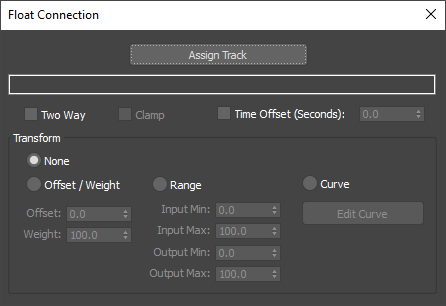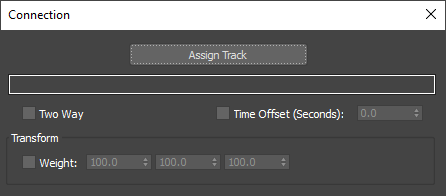Connection Controllers
The Connection Controllers are: Float Connection, Position Connection, Rotation Connection and Scale Connection.
These are controllers that are connected to other controllers or tracks. Similar to expression, wire and reaction controllers. But these controllers offer a simpler way of making a connection, by just making a direct connection, or a connection controlled by an Offset/Weight, by a Range, or by a Curve.
The advantage over expression and wire controllers is that you don’t have to use functions or equations.
The advantage over reaction controllers is that you can set up the controller individually and not all together in a manager where the task can become very messy the more controllers are in the scene.
Another advantage over expressions and reaction controllers is that the connection can work in both ways when the user is manipulating the controllers.
You can also use a time offset that is animatable (expression controllers have tick offset but it's not animatable).
Interface of the Float Connection Controller
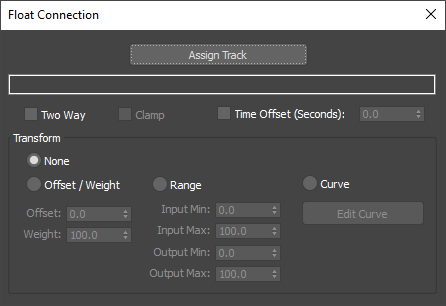
Once you assign a connection controller to a track the pick track dialog box will appear and you can select a target track. After that you can access the parameters of the connection controller in the parameters dialog box. You can access those parameters later by doing right click in the controller and selecting "properties" in the context menu.
Assign Track
When you click this button the pick track dialog button will appear again and you can select a different target track. The path of the selected track will be displayed in the text box bellow.
Two Way
With this checkbox you can turn on/off the ability to control and animate the controller's value in both directions, either from the target controller, or from this controller itself.
Clamp
With this checkbox you can limit the value to the range set with the input min and max values in the case the transform type is set to "Range", or to the curve limits in case the transform type is set to "Curve"
Time Offset
With this value you can offset in time the connection to the target.
Transform Group
In this group you can change the relationship that exist between the target and this controller. You can choose between "None", "Offset/Weight", "Range" and "Curve".
Transform type: None
No transformation will be applied and the connection will be direct.
Transform type: Offset/Weight
With this transform type the value from the target will be multiplied by the "weight" parameter and the "offset" will be added.
Transform type: Range
With this transform type, the parameters input min/max and output min/max will be used to establish the relationship between the target and this controller.
Transform type: Curve
With this transform type, a curve will be used to establish the relationship between the target and this controller. You can edit the curve's point by clicking in the "Edit Curve" button.
Interface of the Position, Rotation and Scale Connection Controllers
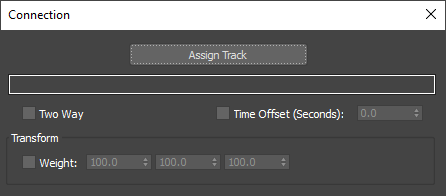
The interface of the Position, Rotation and Scale Connection Controllers is similar to the float connection controller interface, and the parameters work in the same way, except for the weight transform parameter which is now a 3d vector.